Index
- 2. Performance marketing - creating Facebook Ads in Shopify's backend.
- 3. Set up Google Smart Shopping campaigns for best visibility.
- 4. Integration of Facebook, Instagram and Pinterest for direct selling on social media platforms
- Conclusion

Shopify is an intuitive tool, known for its ease of use but also for its advanced technology. This technology includes numerous possibilities for successfully selling your products. If in our previous article dedicated to Shopify we talked about the aspects to consider before opening a Shopify shop, we now address those who already have a Shopify ecommerce shop by proposing a number of strategies to consider in order to increase online shop sales.
1. A blog's role: from content marketing to organic growth
Regardless of the product you offer, there is always something to mention about it. Let's take kitchen utensils as an example. You could use Shopify's blog function to create useful content about the world of cooking, perhaps including articles on how you can make better use of your products. In this way, you demonstrate your expertise, build a relationship with your target group and increase your visibility on search engines.
It is important to first carry out keyword research to see what is actually being searched for. Then you create a list of relevant keywords and gradually publish articles on these topics. You can then promote them on your social channels, thus attracting even more attention and being perceived as an expert in your field.

Tip: useful tools for keyword research are Ubersuggest or KWFinder.
2. Performance marketing - creating Facebook Ads in Shopify's backend.
On Shopify's App Store you will find all the apps for the main social media channels. Take Facebook, for example. The Facebook channel app allows you to synchronise products with its catalogue so that you can create marketing activities on Facebook directly from the Shopify administration area.

Image from Shopify App Store
To create ads, you must first configure the Facebook marketing settings in Shopify's Facebook sales channel. After that, you can immediately start creating your first ad to promote your shop's products.
Make sure you define your target group as early as possible: only then will your products reach the right people. Also, advertise the products that have done best in your shop so far because they will probably also be well received on social channels. If, on the other hand, you only offer one product, you could take advantage of positive customer reviews within your advertisements. These provide social proof and show that your product is popular.
Social media ads are an effective tool to increase traffic to your online shop, attract new customers or present new products to your existing customers through dynamic retargeting ads.
3. Set up Google Smart Shopping campaigns for best visibility.
After linking your Google Ads account to Shopify's Google channel, you can create automations for Google Smart Shopping campaigns in Shopify.

These are paid advertisements that effectively promote your products and help drive traffic to your e-commerce. Similar to social ads, you can attract new customers or retarget existing ones.
You can also manage campaigns via the Shopify administration area. To do this, simply go to the Marketing > Manage page and track automations in Shopify.
However, to change Google Shopping settings or synchronise new products, it is necessary to switch to the Google channel.
4. Integration of Facebook, Instagram and Pinterest for direct selling on social media platforms
In the previous sections, we have already talked about connecting your Shopify shop with other channels such as Facebook and Google. On the one hand, they are useful for creating campaigns from the Shopify administration area. On the other hand, products can be displayed on different platforms via synchronisation and then sales processed via Shopify.
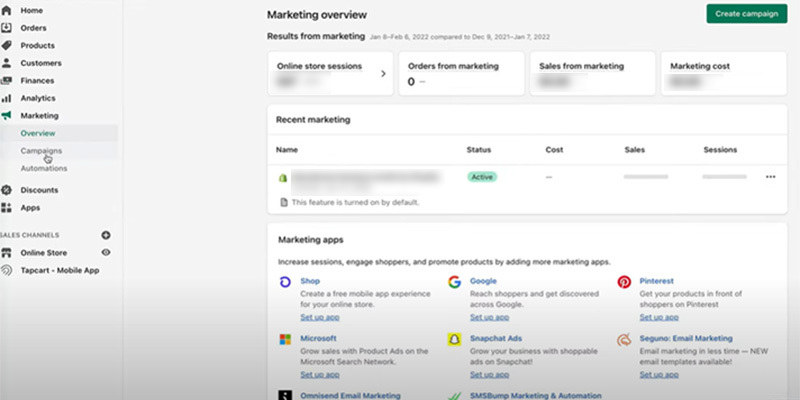
The marketing area can be accessed via the administration area and then click on Overview, where some connections to install are already suggested. Shopify offers numerous integrations with online marketplaces and social media channels such as Pinterest and Instagram but also Amazon and Etsy,
Conclusion
Shopify offers very good value for money with most of the tools needed to sell. Many other apps are also free, such as Facebook or Pinterest. So you can sell cheaply on other marketplaces and become ubiquitous.
Would you like to implement these strategies but are not very familiar with the integration and use of Shopify and other applications such as Google Ads or social media channels?
We can help you. We take care of both integrations with Shopify and creating customised extensions. Contact us for a free consultation.







.jpg)



